Upgrade Access Level in SBI Net Banking Problem Solve kaise kare
Hell dosto kya aapne onlinesbi me apna net banking abhi abhi activate kiya hai. Aur aap ko SBI internet baking use karne me kai sari problem arahi hai. Ya Jab aap account me login karte hai to first page par Upgrade Access Level error show ho raha hai.
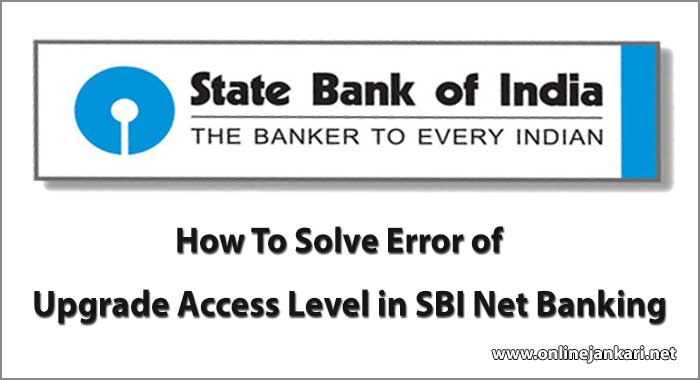
- Passport Banane Ke Liye Online Apply Kaise Kare
- IRCTC Indian Railway Par Online Train Ticket Booking Kaise Kare
Basically jab new user onlineSBI me apna internet banking activate karte hai. aur found transfer karna hota hai to You are on viewing rights. If you want transaction rights, please go to e-Services–>Upgrade Access Level.
Ya jab SBI se online topup recharge karna chahte hai to likha hua ata hai. unable to retrieve transaction accounts list. please try later. aur kuch is tarah ka bhi erre show hota hai. sorry unable to process your request. please try later.
Jab SBI net banking account me login karte hai to first page par Account Summary ki jagah warning alert show hota hai aap neche image me dekh sakte hai.
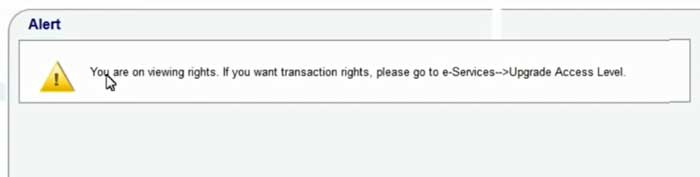
Ye problem tabhi ata hai jab state bank of India me new account apply karte samai from fill-up karne ke time transfer limit option me “full transaction rights” ki jagah “Limited transaction rights” option select karte hai.
Aur bhi is type kai sare problem show hote hai jaise, no account mapped for this username please convey this issue to us a ticket in “others” under the tab customer care located at the top left of this page and we well get resolved in tow working days we apologies for the inconvenience.
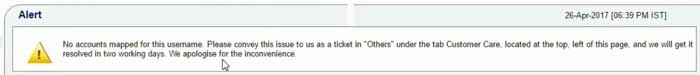
Agar aapke online sbi account me no account mapped for this username problem araha hai to is ke bare me mai already bata chuka hun uske liye aap ye post follow kar sakte hai.
Most read.. No Account Mapped For This Username SBi Problem Solve kaise kare
Khas karke jab aap money transaction karna chahte hai aur aapka access level me Limited transaction rights select hai to aap sirf account statement, account balance check kar sakate hai.
Par jab aapko NEFT, RTGS, IMPS fund transfer karana hai to access level ko limited se full transaction rights me upgrade karana hota hai. tab hi jakar aap successfully fund transfer kar sakte hai.
- Money Transfer Ke Liye Beneficiary Add Kaise kare in SBI
- Internet Banking Se SBI me NEFT Fund Transfer Kaise Karte Hai
Upgrade Access Level SBI internet Banking Problem Solve kaise kare?
SBI internet banking account me user does not have any account to upgrade the access level, third party accounts are not mapped to your profile, upgrade access level sbi unable to process etc. isse related jetna bhi problems ata hai uski 2 hi wajah hoti hai, 1 aapka account hide hota hai 2 ya access lever option upreared nahi hota hai.
Ye problem koi jada bara nahi tota hai aap simple tarika se online sb internet baking ke is problems ko solve kar sakte hai. par new user ko nahi jankari hone ke karan yse problem bara lagta hai.
To chaliye jante hai ke onlinesbi ke is problem ko solve kaise karna hai, bas uske liye niche bataye jarhe tarika ko follow kare.
- SBI Me New Account Ke Liye Online Apply Kaise Kare
- First Time User SBI Net Banking Activate Kaise Kare
1: E-services
Sabse pahle aap onlinesbi.com par visit karke apne net baking account me login kare, account me login karne ke bad Top menu bar me E-Services ka option dekh sakte hai.
- Top bar me E-Services par click kare.
- E-Services page me Upgrade Access Level par click kare.
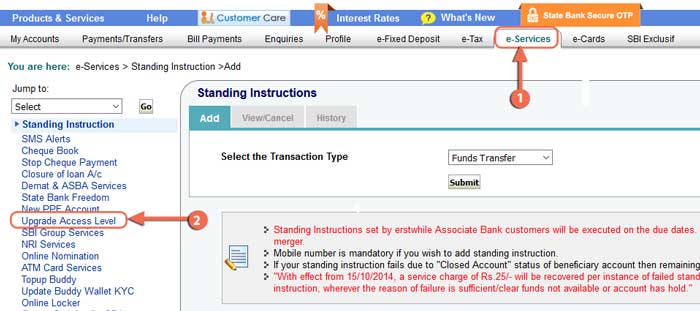
2: Full transaction rights
Ab next screen me aapko apna account level upgraded karna hai.
- Account number ko select kare.
- Full transaction rights select kare.
- Submit par click kare.
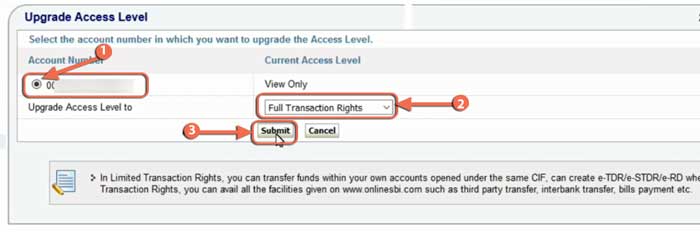
Congratulation aapka account Full transaction rights me upreared hogaya hai. aur aapke samne page par message bhi agaya hai ke.
Your previous request for up gradation of access right in the selected account is pending for processing please check the status your account after some time.
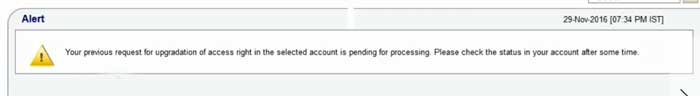
Yani abhi processing pending kai hai kuch der wait kare uske bad aapka account upgraded ho jayega.
- Play Store Account Kaise Banaye – Gmail id Banane Ka Tarika
- Computer Laptop Me Hindi Type Kaise Kare
Problem Solution Trick
Upar bataye gaye tarika ko apna kar access level upgrade nahi kar pa rahe hai, ya aur koi problem araha hai to niche di gayi trick ko follow kare.
- First access level ko “limited” select karke submit kare de.
- Agar aapki level viewing se limited me successful ho jaye to uske bad,
- “limited” se “full rights” me upgrade kare.
Iske aapki problem solve ho jayegi. ya jab aap is option par visit karte hai to User Do Not Have Any Account to Upgrade access Level: alert show hota hai. to iska matlab hai aapki access level upgrade ho gayi hai, ab aap access level ko upgrade nahi kar sakte hai. aapka account full transaction me upgrade ho gaya hai

Up-gradation Se Related Kuch sawal jawab:
- Q: Upgrade request send karane ke kitne din ya time bad account level activate hone me lagega?
->An: Request send karane ke bad 1-2 hours me activate ho jayega. - Q: Kya mai multiple request send kar sakata hu?
->An: Maximum 12 hours tak wait kare aur kisi problem se activation nahi hua paya hai to wo ho jayega. - Q: upgrade karne ke bad “unable to process your request, please try later” message aa raha hai, kya kare?
-> An: Ye problem SBI ki website par jada load hone ki wajah se aata hai, 1-2 hours ke bad try kare. - 1-2 Hours ke bad bhi “unable to process your request, please try later” ye message aa raha hai.
-> Latest updated Browser ka use kare, google chrome, Firefox etc.
Also Read:
- New ATM/Debit Card SBI me Online Apply Kaise Kare
- Registered Mobile Number Online Change Kaise kare SBI me
I hope ke aapko is article se online sbi internet baking found transfer ya account upgraded se related koi bhi problems aya ho vo salve ho gayi ho, agar aapko ye jankari pasand aaya to apne dosto ke sath isse share karke unke problem ko bhi salve karne me madad kare.




Good post. I lewrn something totally new and challenging on websites I stumbleupon everyday.
It will always be helpful to read through conyent from other writers annd use a little something from their sites.
Hi Dear, are you truly visiting this web page daily, if so then you ill definitely get good knowledge.
Great details
Sir my account number not showing in homepage . I tried to unhide the a/c number from profile>manage a/c display>unhide a/c. But the salary a/c not shown , I tried all four option but salary account missed there.please help.
Ek bar aap ye step follow kare No Account Mapped For This Username SBi Problem Solve kaise kare
Jain Saab, solution mil gaya.
Agar online jankari ki dono post se solution nahi mila to ye 3 kaam kijiye. Meri problem bhi ishi wajah se solve hue hai ):-
(1). Customer care ko complaint likho. Wo ye reply karenge :-
“It has been observed that, your account status is offline. Hence, you are unable to view the same through online. Kindly contact your branch official to get it activate. Further, please note that, these details cannot be updated or rectified on the basis of online request due to security reasons”.
(2) Bank me jakar kaho ki net chalane me mapping problem aa rahi hai. No account mapped for this username aa raha hai.
Wo hand to hand apne system se mapping approve kar denge.
(3) “SBI Anywhere” app install karo. First time login ki jagah register par jaana aur net banking ke same user I’d password se login karo.
Yaad rakhna Beneficiary add/remove/modify SBI ki website se hi hoga. “SBI Anywhere” me uske baad hi transaction ho sakegi. Ye app sirf transaction facility deti hai Beneficiary add/remove/modify ki nahi.
Aur apna email id SBI ki site par update karna hoga.
In sabke baad apko profile ya e-services option me jaane ki jarurat hi nahi padegi.
Sir inter bank(Other Bank) beneficiary add krne pr hmesha we are experiencing network delays.Applologie for inconvenience likha hua error msg aata hai screen pr .Ye kaise resolve hoga?
ek bar aap apne mobile me SBI anywhere apps install kare aur Register par click karke new user select karke register karle sara problem solve ho jayega
Anywhere app se beneficiary add nhi hota sir….but site se bhi nhi ho rha
Voto thik hai ke beneficiary add nahi hota hai.
Par aap ek bar Anywhere app me new user register karke dekhye
Kisi ne we are experiencing network delays error fix krne ke baad Inter bank beneficiary add kiya ho to please help keejiye.mera hmesha yhi error aa rha hai…branch wale aur customer care kuch help nhi kr pa rhe.
If you are going for best contents like me, simply go to see this website
all the time for the reason that it offers quality contents, thanks
where is access level in new website of online banking of sbi if u have any info then please…. reply
mera esa aa raha he. Please dekh lo…bohut try kya nehi hota…SBi seriously ascha nehi he
https://ibb.co/d5qeVG
user does not have any account to upgrade the access level but jab paise transfer Karta hu to error aata hai you have not authorized to transfer balance.
Any solution…..???
a user does not have any account….. a msg show ho raha hai…. solution Kaise Kare.
Paise transfer nahi ho pa rahe.Aur you have not authorized to transfer balance. a error show ho raha hai.plz give me solution…????
Maine Jo tarika bataya hai usse follow Karne Ke bad Bhi nahi horaha hai to fir aap SBI anywhere app install karke login kare
Mera transtion rights upgrade nahi ho raha hi.
uasme sorry unable to process your requst , please try again later.
msg show ho raha hi
Bataye Gaye tatika se problem solve nahi Ho raha hai to SBI anywhere App use kar ke dekhe
sbi anywhere app se nhi ho raha hi,
kya karna padega?
sir mere net banking id se upgrade access level nahi ho reha h kya kre