No Account Mapped For This Username SBi Problem Solve kaise kare
How to solve No account mapped for this username problem SBI in Hindi, Jab koi new user onlinesbi me apna net banking activate karta hai to unhe bahut sari problems ka samna karna parta hai.
Jaise “you have only one account mapped to this username, user does not have any account to upgrade the access level, no account available for the user sbi, third party accounts are not mapped to your profile, no accounts available, no accounts available for the user, user does not have any account to upgrade the access level, upgrade access level sbi unable to process etc”.
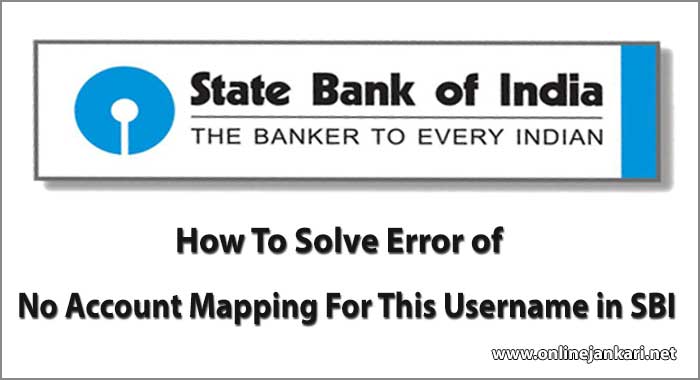
Is article me aaj ham issi topic par bat karenge aur jange ke state bank of India me no account mapped for this user name problem ko solve kaise kiya ja sakta hai pure details ke sath.
Basically ye problem new user jab internet baking activate karte hai. aur jab unhe found transfer karna hota hai to you are not viewing rights if you want to transaction rights, place go to e-services > upgrade access level.
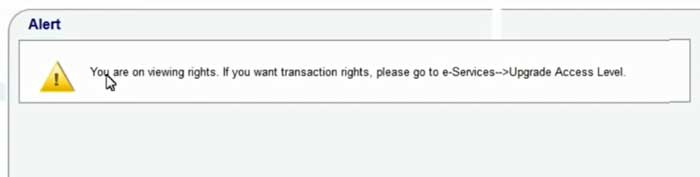
Agar aapke online sbi account me e-Services–>Upgrade Access Level problem araha hai to is ke bare me mai already bata chuka hun uske liye aap ye post follow kar sakte hai.
Most read.. Upgrade Access Level in SBI net Banking Problem Solve kaise kare
Ya jab SBI se online topup recharge karna chahte hai to likha hua ata hai. unable to retrieve transaction accounts list. please try later. Aur agar aap ATM debit card ke liye online apply karna chahte hai to bhi same yahi problem ata hai.
Jab Onlinesbi me login karte hai to Account Summary me ye warning alert ata hai, no A/c mapped for this username please convey this issue to us a ticket in “others” under the tab customer care located at the top left of this page and we well get resolved in tow working days we apologies for the inconvenience.
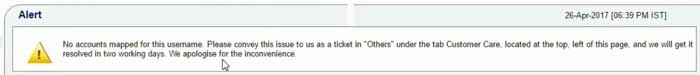
Ye warning alert is liye ata hai ke aapka account Hide hota hai, ye problem koi jada bara nahi hota hai par new user ko is problem ke bare me malum nahi hone kar karan parishani hoti hai.
- New ATM/Debit Card SBI me Online Apply Kaise Kare
- Registered Mobile Number Online Change Kaise kare SBI
No Account Mapped For This Username SBi Problem Solve kaise kare?
Dosto ab ham apne asal topic par chalte hai aur jante hai ke sbi ke is problem ko kaise solve karna hai, How to solve the error of no account mapping for this username in SBI.
SBI internet banking account me user does not have any account to upgrade the access level, third party accounts are not mapped to your profile, upgrade access level sbi unable to process etc. isse related jetna bhi problems ata hai uski ek hi wajah hoti hai, ke aapka account hide hota hai.
Is problem ko bhi bahut asan hai aur is type ke jetne bhi problems hote hai sab ka same hi solution hai account ko un hide karna.
To chaliye jante hai ke onlinesbi hide account ko un hide kaise kiya jata hai. bas iske liye nache bataye ja rahe tarika ko follow kare.
- Money Transfer Ke Liye Beneficiary Add Kaise kare SBI
- Passport Banane Ke Liye Online Apply Kaise Kare
1: Manage A/c Display
Sabse pahle aap onlinesbi.com par visit karke apne net baking account me login kare, account me login karne ke bad Top menu bar me Profile ka option dekh sakte hai.
- Top bar me Profile par click kare.
- Profile options me Manage A/c Display par click kare.
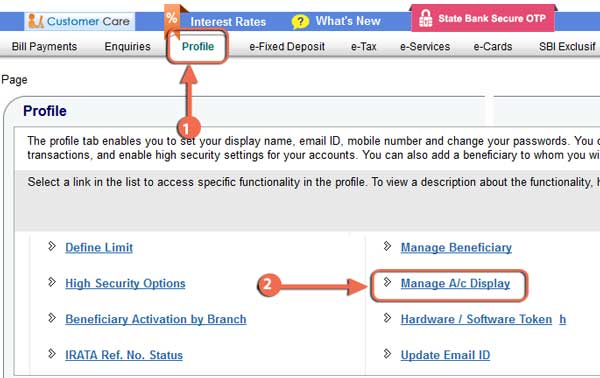
2: Profile Password
Mange A/c display par click karne ke bad ab aapka apna sbi internet banking profile password dal kar submit button par click karna hai.
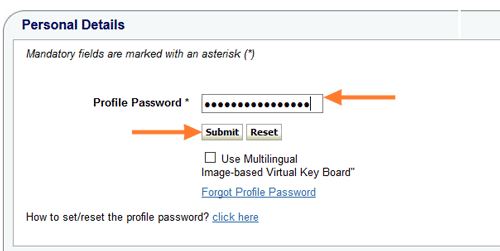
3: Hide account
Ab hide accounts option me ek alert show ho raha hoga, “No Accounts Available“, yani aapka account hide hai.
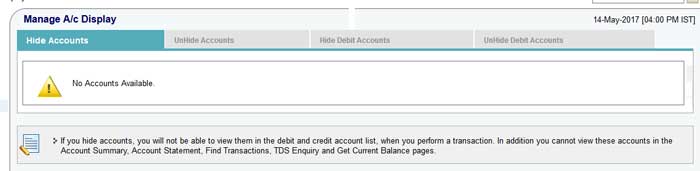
4: Unhide accounts
Ab aapko unhide accounts option par click kar ke apne account number ko tick √ mark kare fir uske bad Submit button par click kare.
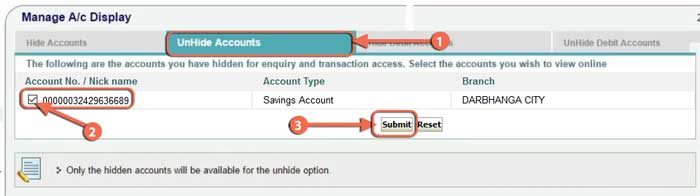
Congratulation aapka no account mapped for this username problem solve ho gaya hai, aap screen par You have successfully mapped your account profile for enquriy and transaction access to the following accounts ka massage dekh sakte hai.
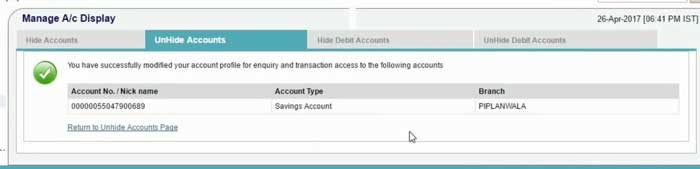
Ab aap home page par visit karke Account Summary option me pura details dekh sakte hai, aur aapko jo bhi kam karna hai sab kam kar sakte hai.
I hope ke aapko is article se no account mapped for this username se related sari problems salve ho gayi ho, agar aapko ye jankari pasand aaya to apne dosto ke sath isse share karke unke problem ko bhi salve karne me madad kare.
Ye bhi padhe..


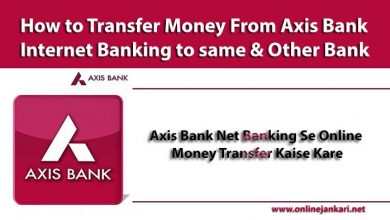
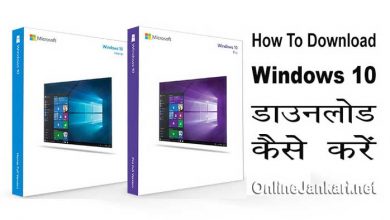
post ke top me adsense ads kaun si size ka hain . aisa ads kaise banaye
Responsive link ads create kare ke post title ke niche content ke top par lagaya Responsive lagane se ye faeda hoga ke har devise ke hisab se automatic size audjest ho jayega mera sabse jada earning Responsive links ads se hi hota hai. adhik jankari ke liye ye post padhe. Google AdSense Par Ad Units Create Kaise Kare
Sir mera unhide account no ac available h
app ke jesha mera bhi error a raha he agar apka hoo gya ho to plz muje bataye…
Bataye Gaye step Ko follow kare aapka bhi problem solve ho jayega
Sir hide account ma click karne pr account number show ho raha h pr unhide me jane pr no ac available aa raha h
Waha par 4 option hai 2 hide account aur 2 unhide account.
Charo me check kare agar hide account me no account available show horaha hai to fir koi dusra par problem hai.
account me login karne ke bad main page par koi warning show ho raha hai to pure ko copy kar ke bheje.
Baki aap E-services / Manage A/c Display me jakar left site me dekhe ke upgrade access level ka option araha hai agar araha to is option me jakar apna account select karke access level upgrade kar le
16-May-2017 [08:25 AM IST]
You are on viewing rights. If you want transaction rights, please go to e-Services–>Upgrade Access Level
Account Summary
Hide acount open ho raha h baki sab unable h
e-Services–> par click karke Upgrade Access Level par click kare fire apna account number ko tick karke full transaction rights select kare uske bad submit par click kare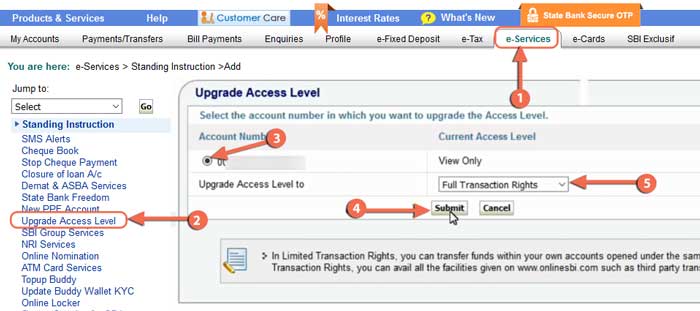
rvices Help Customer Care Interest Rates What’s New Logout – Press Alt + 9 and Enter Logout
My Accounts Payments/Transfers Bill Payments Enquiries Profile e-Fixed Deposit e-Tax e-Services e-Cards SBI Exclusif My SBI World Site Map
You are here: Profile > Manage A/c Display >Hide Accounts
Favourites Go
Jump to:
Go
Personal Details
Define Limit
Manage Beneficiary
Set Account Nickname
High Security Options
Change Passwords
Manage A/c Display
Beneficiary Activation by Branch
State Bank Secure
Manage IPO Applicant
IRATA Ref No Status
PAN Registration
Update E-mail Details
Manage A/c Display
16-May-2017 [08:28 AM IST]
Hide Accounts UnHide Accounts Hide Debit Accounts UnHide Debit Accounts
Select the accounts you do not wish to view, debit or credit online
Account No. / Nick name Account Type Branch
Sir, mera account mai e dekha raha hai “No accounts mapped for this username. Please convey this issue to us as a ticket in “Others” under the tab Customer Care, located at the top, left of this page, and we will get it resolved in two working days. We apologise for the inconvenience.” Iske liye aap jo solution bbataya wo kiya but mera unhide mai dekha raha hai “no account available” . Aap hi baataye iske liye kya karein???
Aap ye ye tarika tray kar ke dekhe upgrade access level in sbi
Dekha but nahi ho raha hai
Maine apna sbi account Mai login hone ke baad profile me jakar manage a/c display Mai click karke apna profile password dalkar submit button Mai click Kiya uske baad unhide a/c mai click Kiya lekin phire bhi Mera account (no account available) ka massage dikhai de raha Hai iss problem ko kaise solve Karen! Please help me! Thanks
Aap ye post padheUpgrade Access Level in SBI Net Banking Problem Solve kaise kare
I am really thank full to admin my long time issue reslove from this post really thank u
welcome
Apki ye jankari bhot Kam ayi thanku very much
But main avi v apna mobile number change kar Raha hai to no account mapped show kar Raha h
Aap ek bar Upgrade Access Level in SBI Net Banking Problem Solve kaise kare wala post follow kar ke dekhye
Okk
I have done this ….it’s saying your previous request is pending
Thanku sir ho Gaya
Aaj kal to bank Wale v itna ni batate h
Mera hide accounts aur unhide accounts dono me hi “No account available” likha hai
aap ek bar is post ko follow karke dekhe. Upgrade Access Level in SBI Net Banking Problem Solve kaise kare
Try kar liya
Upgrade access level me add option k niche ye likha aa raha hai :-
“User does not have any account to upgrade the access level.”
Aap meri problem nahi samajhe. Koi baat nahi. Maine sbi customer care ko mail bhej kar pucha hai.
Aap ne jo reply kiya uske liye thank you.
Balki upgrade access level me jaane par standing instruction and
(Add, view/cancel, history) option as hi nahi rahi.
Yellow colour k alert symbol k saath se likha aa raha hai :-
“User does not have any account to upgrade the access level.”
Aisa likh raha h iska mtlb ab ho jayega kuch der me sir
Upgrade access level pe bhi ‘No account is available to upgrade the access level’ aata h. Aur manage a/c display me unhide option me bhi ‘No Accounts Available’ aata hai. Please help.
Bhai maine dono tarika Bata Diya hai.firbhi nahi ho paraha hai to customer care se contact Karen.
Same problem hai jain saab.
Maine sbi ke 2 alag alag email id par problem discuss ki hai.
Agar meri problem solve hue to apko bhi bata dunga.
Hiden account par click karane key bad mera account no nahi bata raha hai.
Un Hide Accounts me check kare aapa account show ho raha hoga baki pura step follow kare
Excellent post once again! Thanks!
me account display kr chuka hu fir bhi update access leval pr error user dose not have any account to upgrade the access leva aa raha h, ise kaise solve kru??
“SBI Anywhere” app install kar ke. First time login ki jagah register par jaye aur net banking ke same user I’d and password dal kar account me login kare. isse aapka problem solve ho jana chahiye
My account is block ….plz open my account……
You ate going to bank branch
Mere (unhide account) option me “no account available” show ho raha hai. Koi account show nhi ho raha hai