IRCTC Par Mobile Number And Email ID Verify (Verification) Kaise Kare
How to verify irctc registered mobile number and email id, Hello dosto Kya aap Indian railway ki site IRCTC par Ticket book karne ke liye new account create kiye hai, Par abhi tak aapka IRCTC account Email id and Mobile number se verify nahi ho paya hai jiske karan aap koi bhi Ticket booking nahi kar parahe hai.

Dar asal jab IRCTC par new account banane ke liye registration karte hai to account bahut hi asani se ban jata hai, par jab bari aati hai Email address aur mobile number ko IRCTC se verify karne ki to wahi par gari ruk jati hai aur Account pura complete nahi ho pata hai.
Is Article me mai aapko batane jaraha hun ke Agar IRCTC Email verification activation OTP code nahi aaye aur Mobile verification activation code nahi aaye to kya karna hai. Aur IRCTC account ko Email id aur mobile number se verify kaise karna hai iske bare me pure details ke sath janege.
Indian railway irctc par account register karne keliye Registration from ko fill up karke successfully registered ho jane Aur account me Sign in kar lene ke bad, ab aapke samne Mobile And Email Verification Process ka options ajata hai.
Mobile And Email Verification Process options me likha hua aata hai, Dear Customer ! your verification is not completed kindly complete it in below to use the services,
- Mobile number Not Verified
- Email Id Not Verified

Yani aapka IRCTC account ticket booking karne ke liye abhi tak complete nahi hua hai, Aur aap jabtak IRCTC account ko Email address and Mobile number se Verification nahi karenge to aap IRTC ki Ticket booking services ko use nahi kar sakte hai.
- Yahoo Mail Par Email ID Kaise Banaye puri jankari
- Voter ID Card Sudhar/Change/Correction Kaise Kare Online
IRCTC Account me Mobile And Email Verification Kaise Kare
Jab bhi aap Indian railway irctc par new account registration ya email mobile verification karen to timing ka khayal rakha kare. 09:30 to 11:30 am, and 05:00 to 08:00 is time me aapko IRCTC new account nahi bana hai aur Email id and Mobile verification karne ki Koshish nahi karni hai.
Kyuki 10:00 to 11:30 am me Tatkal ticket booking karne ka time hota hai jiske karan jetne bhi ticket booking travel agency hai aur jo log khud tatkal ticket book karna chahte hai sare ke sare 09:30 to 11:30 am tak IRCTC site par rahte hai.
Aur 05:00 to 08:00 pm evening me jada Traffic ho jane ke karan site par bahut jada load ho jata hai, aur is karan Email verification code aur Mobile Verification OTP code receive nahi ho pata hai.
To chalye ab jante hai ke Mobile number And Email Id se irctc account ko successful Verification kaise kiya jata hai. Train Ticket book karne ki site IRTC account ko Email address and mobile number Se (OTP) yani One Time Password verification kaise akrte hai step by step puri jankari.
- Indian Railway IRCTC Par Online Train Ticket Booking Kaise Kare
- IRCTC Se Online Book Kiya Hua E-Ticket Cancel Kaise Kare
Step: 1
- Sabse pahle aap train ticket book karne ki site www.irctc.co.in par visit kare.
- Top Menu bar me LOGIN button par click kare ke apna username, password, and Captcha code dal kar Sing in kare.

Agar aapne abhi tak IRCTC account register karne ki first kirya puri nahi ki hai to aap is post ko read kar ke puri tarah se ajn sakte hai ke IRCTC account kaise banaya jata hai, is post mai maine step by step account banane ki puri jankari di hui hai.
Must read: Indian Railway IRCTC Par New Account Create kaise Kare
Step: 2 Mobile verification
Username and password dal kar SIGN IN karne ke bad aap and Email verification process section page me visit kar jayenge yaha aapke samne Mobile number and Email id verify karne ka option show hoga.
- Verify mobile number with OTP: IRCTC Account ko Mobile number se verify karne ke liye Verify Mobile with OTP link par click kare.
- Edit Mobile: Ek bar apna mobile number check kare, Agar aapka mobile number galat hai to Edit Mobile link par click karke mobile number change kar le.

Verify Mobile With OTP link par click karne ke bad Ab ek new popup open hoga jisme likha hoa Please Verify Your account to continue.
Ab Aap apna Phone ka Message box open kare jisme IRCTC Mobile Verification OTP code Aaya hoga jisse aapko yaha dalna hai.
- Please Enter Otp Received: me aapke phone me jo verification message ayaya hai usse dale.
- Submit the OTP code: Verification Code dal kar “Submit the OTP code“, button par click kare.

Step: 3 Email OTP Verification
OTP code dal kar Submit the OTP code button par click karte hi aapka mobile verify ho jayega, ab aapko apna Email address verify karna hai.
- Email verify karne ke liye Verify Email Id with OTP link par click are.
- Edit Email: Ek bar apna email address check kare, Agar aapka email id galat hai to Edit Email link par click karke apna email address change kar le.

Verify Email Id with OTP link par click karne ke bad Ab aap apna email account open kare ticketadmin@irctc.co.in ki taraf se aapke mail inbox me ek OTP verification code ka Email aya hoga. Your email id Verification activation OTP code Email open karke Your email id update OTP code is : me jo number hai usko copy kar le.

- Please Enter OTP received: me apna verification code dale jo aapne Email se copy kiya tha.
- Submit the OTP code: than uske bad Submit the OTP code par click kare.

Submit the otp code button par click karne ke bad aapka email id verified successfully hojayega. aur aapke screen par message show hoga, Your Account has been verified click here to login.
Ab aap Login button par click karke apne IRSCT account me Login kare ticket booking etc. kar sakte hai, Login karne ka same wahi Process rahega jo maine upar bataya hai.

- Yatra.Com Or Goibibo Par Online Air Flight Ticket Book Kaise Kare
- Gmail Password Bhool Jane Par Reset/Forgot/Recover Kaise Kare
IRCTC Email and Mobile OTP Verification Code Receive Nahi Ho To kya Kare
IRCTC ki site par bahut jada traffic hone ke karan kai bar (OTP) one time password verification code mobile and email par message aane me kuch time bhi lag jata hai 4-5 mint wait kar sakte hai.
10 -15 Mints se jada time me OTP code receive hota hai to vo verification code expired ho jata hai aur aapka irctc email and mobile verification failed ho jata hai, Isliye aapko dobara try karna hai.
kai bar kisi technical problem ya jada traffic hone ke karan OTP verification code Phone number and Email id par nahi aapata hai.
Agar OTP activation code mobile ya email id par receive nahi hota hai to aapko kuch time ke bad dobara try karna hai.. Aur Ho sake to aap 09:30 to 11:30 am, and 05:00 to 08:00 pm is time me Mobile aur email id verification karne ki koshish nahi kare. kuy ki is time me irctc par bahut jada traffic rahta hai jiske karan Mail and messages receive nahi ho pata hai
Email account me login karne ke bad agar aapko Inbox me email id verification code ka mail nahi mil raha hai to aapko apne email account ke sare folder me verification code ka email check karna hai.
- Inbox, Important, All Mail, Spam, Trash, in sabhi menu me check kare.
- Agar aapke email par jada mail aaya hua hai aur aapko IRCTC Email verification code dhoond ne me problem horahi hai to search box me irctc ya Your email id Verification activation OTP code likh kar search kare. jaha par bhi verification activation code ka mail hoga aapke screen par show ho jayega.
- ticketadmin@irctc.co.in ki taraf se Your email id Verification activation OTP code ka email nazar aye to usse open kare.

I hope ke aapko IRCTC email verify kaise kare, and mobile OTP verify kaise kare ki ye jankari pasand aayi hogi. agar aapka koi sawal hai to aap coment karke puch sakte hai.
- Uc News Kya Hai – UcNews Par Account Kaise Banaye
- Paytm Kya Hai? Paytm Account Kaise Banaya Jata Hai
Search Perfections?
irctc email otp
why am i not receiving otp from irctc
email otp code
irctc email verification get failed
irctc email verification failed
irctc mobile otp not working
irctc password reset email not received
irctc activation code expired
irctc mail id verification
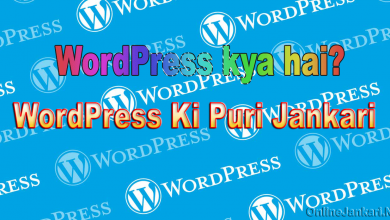

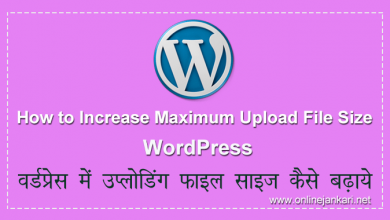

mujhe Email otp nahi mil raha hai use kaise paon Email me otp ahi nahi rahi hai me kiya karon
apna email id sahi se check karle. aur ho sake to 11:30 am to 5:00 pm ke pich me verification kare
Mai jab verify kar raha hu to mobile no. And email id ke box me click nhi ho raha….ek red colour ka circle ban jaa raha.
Sir mera mobile number m oto nhi aa rha h
Email is not varify please slove this
Sir please verify my account
I have login in irctc application but in response sowing verify mobile number and Emai id
Click send OTP but not found OTP
Please solved it problem
change mobile number and email id