Voter ID Card Sudhar/Change/Correction Kaise Kare Online
How to change/correction voter id card Name, Address, Age, Name of Relative, and Gender online in Hindi. Hello dosto kya aap Voter id card me online sudhar ya koi changing karna chahte hai.
To is article ko pura padhe is post me mai aapko Online voter ID card correction kaise kare ke bare me batane jaraha hun, Voter id sudhar kaise kare online in Hindi/Urdu.
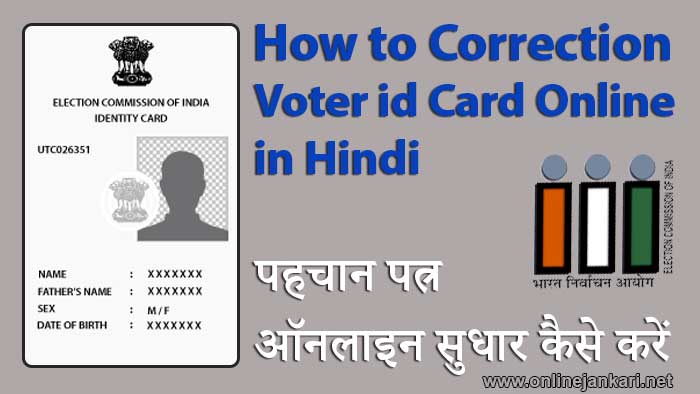
Voter ID card me aksar dekha gaya hai ke koi na koi galti mistake rahti hai, jaise ki Name, date of birth, address, father name, Gender etc.. in sab me koi na koi garbari rahti hai jisse aap online sudhar kar sakte hai.
Aapko to pata hi hoga ke Voter ID kis kaam me aata hai, Voter id ko issue karne ka main karan Election me Vote daalne ke liye hota hai. Agar aapka name voter list me nahi hai to aap Election me Vote nahi de sakte hai. Chahe aapke pass koi bhi Id proof ho.
Aur saath hi ye aapke personal Life me bahut kaam aata hai ye aapki ek Identity card pahchan patr hoti hai jo samay samay me aapko kahi na kahi use karne ki jarurat parti hai.
Par jab aapke Voter card me koi galti mistake hoti hai to uske karan aapko bahut sari jagah problems ka samna karna parta hai, isliye better yahi hai ke agar aapki pahchan patr me koi mistake hai to usse sudhar karle.
Pahle pahchan patr ko sdhar karne ke liye logo ko baut dikat hoti thi par ab aisa nahi hai ye kam aap internet ke through online kar sakte hai.
- Voter Id card Banane Ke Liye Online Apply Kaise Kare
- PAN Card Banane Ke Liye Online Apply Kaise Kare
- Passport Banane Ke Liye Online Apply Kaise Kare Jane Hindi Me
Documents required for voter id card correction
Voter Identity Card ko online suthar karne ke liye aapke pass Elector’s Photo Identity Card Number, Part Number, Serial No, 1 self photo, Age Proof and Address Proof documents. hona chahye address and Age ke liye jo documents required hai aap niche dekh sakte hai
Age Proof
- Birth Certificate
- Marksheet of class 10 or 8 or 5
- Indian Passport
- PAN Card
- Driving License
- Aadhar letter issued by UIDAI
Address Proof
- Indian Passport
- Driving License
- Bank /Kisan/Post Office current Pass Book
- Ration Card
- Income Tax Assessment Order
- Rent agreement
- Water Bill
- Telephone Bill
- Electricity Bill
- Gas Connection Bill
- Post/letter/mail delivered through
Voter ID Correction Online Kaise Kare
Voter ID ko aap online bhi bana sakte hai aur usme sudhar bhi karwa sakte hai Election ID me kuch log offline correction karwate hai par unka correction offline me pending hi rahta hai bahuto ka case bahut dino tak atki padi hoti hai offline correction karna aaj ke time me bewakufi hai Online aapko kafi suvidha milti hai aur correction bhi easy se ho jati hai.
Voter ID Correction ke liye aapko Online jyada kuch karna nahi hota hai balki ek website National Voter’s Services Portal me jana hota hai aur yaha apna Election ID correction ke liye apply karna hota hai yeh service offline se much time better hai aur isme aapko pareshani bhi nahi hoti hai Chaliye jante hai kaise apne voter id me correction karte hai.
सबसे पहले आपको Address proof, Age Proof की copy और एक Photo ready रखना है वो हमे upload करना होगा। Address proof के लिए aadhar card, Light bill आप इस्तेमाल कर सकते हैं और Age proof के लिए PAN card या aadhaar card भी इस्तेमाल कर सकते हैं।
Online voter id card me sudhar karne ke liye aapko voter card ka Elector’s Photo Identity Card Number (EPIC No.). Part Number, and Serial No. ki jarurat paregi.
Tab hi jakar aap sudhar from 8 submit kar sakte hai, Part Number, and Serial Number pata karneke liye aapko parishan hone ki jarurat nahi hai ye bhi aap online pata kar sakte hai
To chalye sabse pahle jante hai ke aapke voter id card ka (EPIC No.). Part Number, and Serial No. kya hai uske liye niche bataye jarahe steps ko follow kare.
Step 1:
Sabse pahle aap ECI : Voter Information ki official website www.electoralsearch.in par visit kare. jaise hi aap visit karenge aapke screen par (राष्ट्रीय मतदाता सेवा पोर्टल में आपका स्वागत है), (Welcome to National Voters’ Services Portal) show hoga.
Isse Aap padh sakte hai ke is par kya kya aapko jankari mil sakti hai, sab padh lee ke bad aap Continue button par click kare.
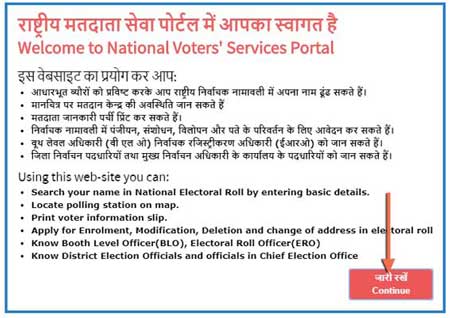
Step 2:
Continue par click karne ke bad ab aapko apne voter id card ka pura details pata karna hai, ye kam aap 2 tarika se kar sakte hai.
1 विवरण द्वारा खोज/Search by Details, 2 पहचान-पत्र क्र. द्वारा खोज/Search by EPIC No. filhal mai aapko EPIC number ke through identity card details pata karne ka tarika batane jaraha hun.
- पहचान-पत्र क्र. द्वारा खोज/Search by EPIC No. par click kare.
- मतदाता पहचान-पत्र क्र./EPIC No. Dale ye aapke election commission of India identity card (Voter card) ke me hoga.
- राज्य/State yaha apna State select kare.
- Jo captcha code show ho raha hai same wahi dale.
- Search button par click kare.
- search par click karte hi niche me aapka voter card ka short details show ho jayega. View details par click kare,
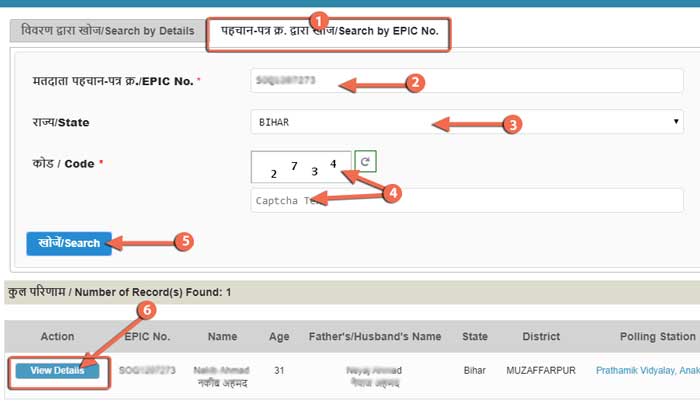
Step 3:
View details par click karte hi new tab me मतदाता सूचना/Voter Information page open ho jayegaभाग संख्या/Part Number, मतदाता क्रमांक/Serial No, ko copy kar lena hai.
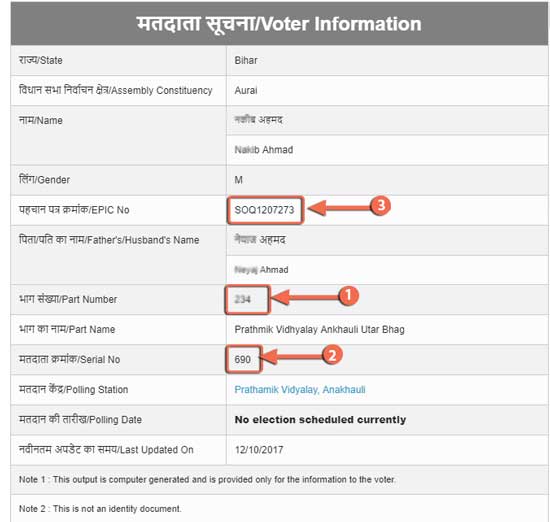
- PAN Card Ko Aadhaar Card Se Kaise Jode Link Kare
- Aadhaar Card Ka Mobile Number Change/Update kaise Kare
Voter ID Card Sudhar/Change/Correction Kaise Kare Online
Apne national voter card ka pura details search karne ke bad ab aap identity card sudhar karne ke liye niche bataye jarahe steps ko follow kare.
Step 1 :
Web browser ke new tab me NVSP service Portal website open kare aur phir Correction of entries in electoral roll click here button par click kare.
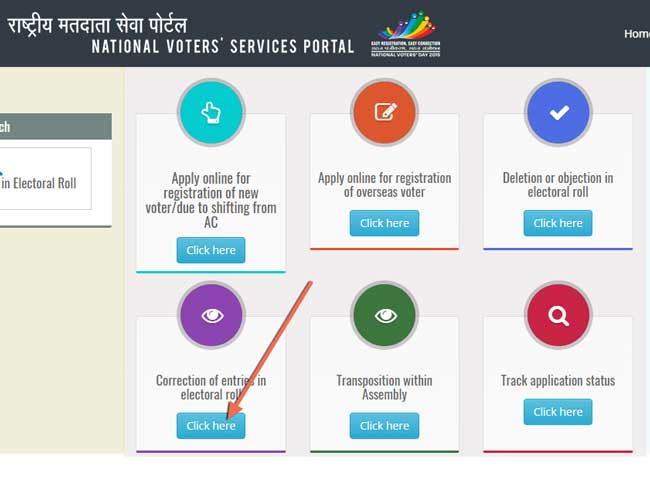
Step 2 :
Correction of entries in electoral roll button par click karne ke bad New tab me correction Form 8 open hoga, jisme aapko apni voter id card ki sari jankari sahi sahi fill karni hai.
correction Form 8 bahut hi badi hai aur ish form ko bharne me aap confuse na ho jaye isliye maine is form ko 3-4 part me bana liya hai First section me aapko khud ki jankari bharni hai.
Form Section 1 Applicant’s details
- Select Language/भाषा का चयन करें: hindi rahna chahte hai ya English select kare.
- Apne राज्य, State ka name select kare.
- विधान सभा/संसदीय निर्वाचन क्षेत्र Constituency select kare ! agar aapko apne area ka विधान सभा, constituency pata nahi hai to aap kisi se puch sakte hai ya Google par search kar sakte hai.
- (क)नाम Apna first name ya full name English me dale
- Yaha apna name Hindi me enter kare. (Jo name Voter ID me hai wahi name dalna karna hai chahe wo galat ho)
- Is par click karke aap Hindi keyboard prapt kar sakte hai.
- निर्वाचक नामावली का भाग संख्या:, Part number of electoral roll: jo aapne apne Voter Information details me copy kiya tha vo dale, ya fir se aap dekh sakte hai.
- निर्वाचक नामावली की क्रम संख्या: Serial No. of Electoral Roll: ye bhi aap Voter Information details me dekh kar dale.
- निर्वाचक फोटो पहचान पत्र संख्या: Elector’s Photo Identity Card Number: dale.
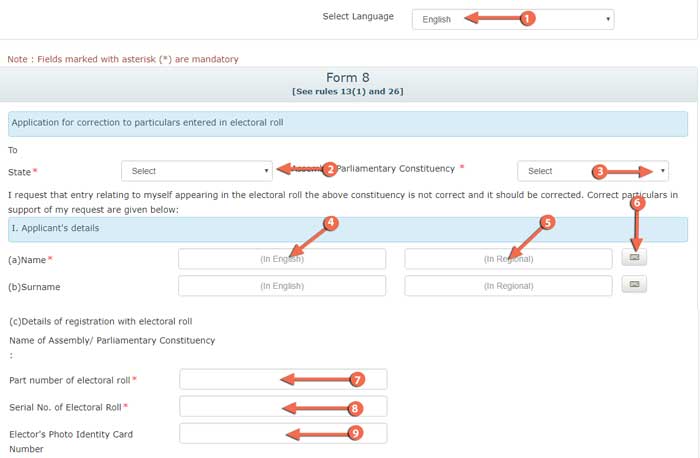
Form Section 2
कृपया सही की जाने वाली प्रविष्टि पर निशान लगाएं, Please tick the entry which is to be corrected ab aap apne voter card me kya kya sudhar karna chahte hai usko tick mark kare.
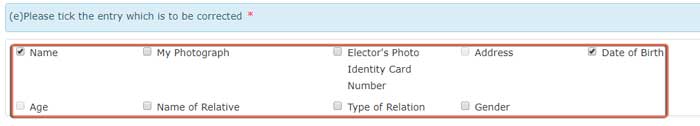
Form Section 3
The correct particulars in entry to be corrected are as below: शुद्ध की जाने वाली प्रविष्टि में शुद्ध विशिष्टियां नीचे दी गई है. aapne jis jisko tick kiya hai uska details niche bhade.
- Name me correction karna hai to naam sahi fill kare ! Naem 1st field me English or 2nd me Hindi font se likhe.
- Address sudhar karna hai to Residency address sahi sahi fill kariye.
- Date Of Birth me changing karna hai to apna sahi date of birth dale.
- Age sahi karne ke liye Date Of Birth ke hisab se aapki kitni age hui hai usko likhe.
- Name of Relative ko sahi karne ke liye Father’s/Mother’s/ Husband’s Name पिता/माता/ पति का नाम dale ! 3 relative option me se sirf 1 ko select karna hai.
- Relation Gender संबंध लिंग change karne ke liye jo sahi hai vo select kare.
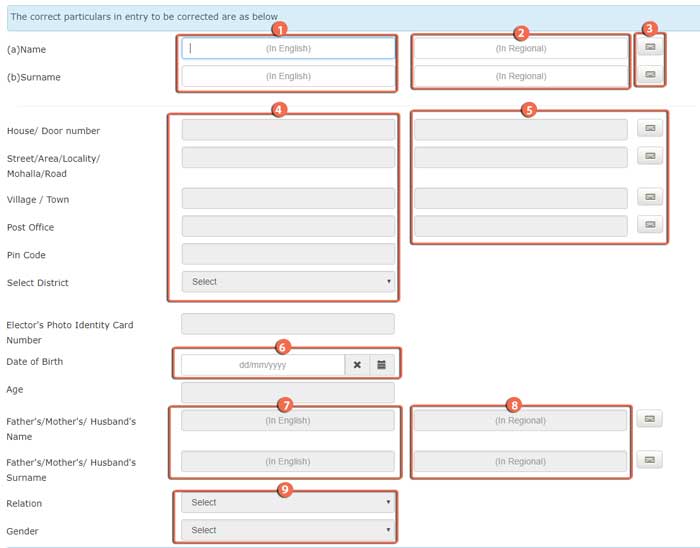
Form Section 4 Upload Supporting Document
- My Photograph: me Apna real Passport size Photo ! upload kare.
- Age Proof document upload kare.
- Address Proof document upload kare.
- Age me jo proof upload kiya hai uska Type Of Document select kare.
- Proof of address me jo document upload kiya hai uska Type Of Document select kare.
- Yaha apna Email address dale (email is kaise bante hai ye janne ke liye yaha click kare)
- Sahi Mobile number enter kare (ho sakta hai bad me verification ke liye call aayega)
- Abhi aapki current Location kya hai agar aap Village me hai to apne Gaon ka naam likhe
- Sab details sahi sahi fill karne ke bad Submit button par click kare.
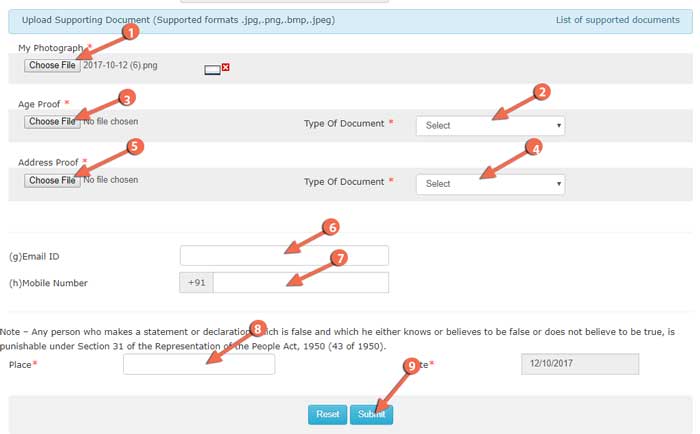
Congratulation ! ab aapki form correction ke liye submit ho chuki hai aur aapko reference id number bi mil gaya hai, sow ab aapko kuch weeks wait karna hai jab aapki Election ID ki correction ho jayegi tab aapko ek mail or Mobile me message milega waise aap apne Voter ID ki status online bhi check kar sakte hai.
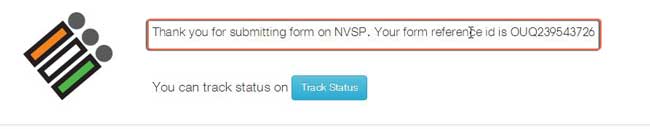
Note:- Ho sakta hai aapke block se verification ke liye aapke mobile par call aye aur aapko waha bolaya jaye, agar pass election commission ki taraf se koi call aaye aur puch tach kare to sahi sahi jawab dena hai.
Voter ID jab puri tarah se sudhar jayegi tab election commission aapke Election ID ko aapke New or Recent address par send karegi jo aapko 10-20 days ke andar by post aapke ghar tak pahuch jayega.
Dosto is tarh se aapne jana ke voter identity card ki online sudhar kaise ki jati hai, agar aapko koi problem aarahi hai to aap comment karke puch sakte hai thanks.


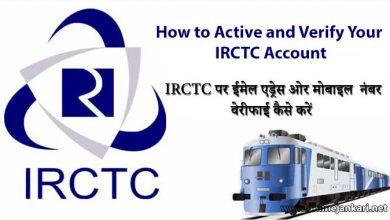
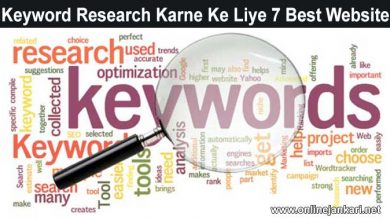
Bahut he detaialed article likha hain aapne , sir kya aap mujay bata sakte hain ki kis tarah ham aadhar me apna address change kar sakte hain ?
Agar aapka mobile number aadhar se link hai to aap address change kar sakte hai iske bare me pure details ke sath post nahi likha hu par aap is post ko follow kar ke kar sakte hai
thanks sir, maine iske bare mai google mai bahut dhunda lekin sab faltu article hi mile lekin aapke is article se muje bahut help mili or sikhna ko bhi mila.